Caption Property (Controls)
Gets or sets the caption text of the control.
object.Caption = [string]
Where object is an object expression that evaluates to one of the controls in the Applies To list, and string is a string expression specifying the display text.
Client support
 Newlook Smartclient
Newlook Smartclient
 Newlook Server
Newlook Server
Use
The Caption property behaves in the following way for the various controls:
The label property determines the text that will display in the control.
Where these controls have been automatically generated from host fields, the caption property will be populated with the FieldChoiceDescription for the relevant entry field, or the FieldChoiceValue, if no description is present.
The caption property determines the text that will display in the control.
There may be times when you wish to enter multi-line captions. There are two ways to do this:
- Within Designer, enable the Caption property's multi-line entry mode by clicking the arrow next to the entry area (
 ) and typing in the relevant string. The string will appear in the control as it appears in the entry field, with any carriage returns respected.
) and typing in the relevant string. The string will appear in the control as it appears in the entry field, with any carriage returns respected. - Enter the Caption property as an expression, preceding the expression with an equals sign (=), surrounding any strings in quotes and using the concatenation symbol (&) ASCII code
Chr(13)to insert line breaks - this method is useful if you wish to set multi-line text at runtime.
The following two examples produce the same result at runtime.
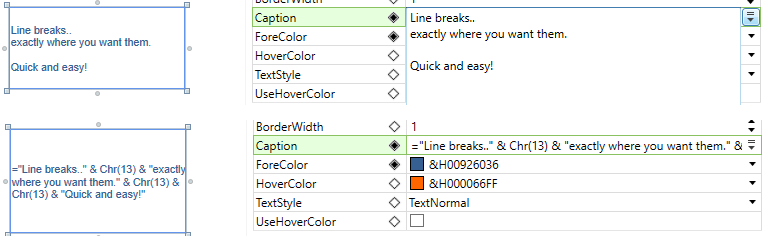
The caption property determines the text that will display in the text portion of the menu.
Where a menu control has been automatically generated from a host field, the caption property will display the text associated with a menu field .
The caption property determines the text that will display along the top border of the frame.
The label property determines the text that will display in the tab button of the tab page object.
When setting this property for controls, the property may be entered as an expression in the Designer property list, by preceding the expression with an equals (=) sign. The expression will be evaluated when the Form is initialized, and the property will be set to the result of the expression. Be aware that expressions are not supported in the tab page object.
BE AWARE THAT:
Setting the Caption property of a host field in Designer will override the value sent through from the host for that field. If you have accidentally set the Caption property of a host field in Designer and you wish to revert back to the default host value, it is not enough to delete the entered value - you will need to position your cursor in the Caption property and click the Default button at the top of the properties grid.
at the top of the properties grid.
See Also
Message property | Text property | Variable property | Caption property (Form object)
Applies To
© 2004-2021 looksoftware. All rights reserved.