Working with Solutions

When you are starting any project in Newlook, your first task will be to create a custom solution.
A Newlook solution consists of all the files and elements required to develop your modernization project.
There are three main components:
- A settings file (.INI) - this file contains project-level settings that will be applied globally.
- A shared repository file (.SID) - this file contains all of your custom project overrides, including forms, connections, rules, macros, scripts, web services and recognition options.
- Any other supporting files - these are any other files that are used in your solution. This will typically include Smartframe template files, images, graphical schemes (.nlg), keyboard scheme (.nlk), databases or text files.
When you create a new solution, a settings (.ini) file, repository (.sid) file and Smartframe template files will be automatically generated in your solution directory. If you have checked the option to Create solution directory, then these files will be located in a sub-folder of the same name under C:\ProgramData\Newlook 11.1. If you have not checked this option then your solution files will be created in C:\ProgramData\Newlook 11.1. Any supporting files that your project uses (images, nl files etc.) should be copied into your solution directory.
To create a new solution for your Newlook project:
- From the
Newlook Developer main menu select File |
 New |
New |  Solution… (or you can click New Solution on the start page).
Solution… (or you can click New Solution on the start page). - In the New Solution dialog, type the name of your solution.
- Specify the Location of your solution files. This will typically be the default location (C:\ProgramData\Newlook 11.1 (refer to the topic on DataPath for information on creating your solution files in a custom location).
- Specify the Derive from solution file. Choose an existing file as a starting point for your new settings and repository files. Your new settings file will take on all of the settings contained in the file you select. Your new repository file will contain all the overrides present in the repository file associated with the settings file you select. If you are creating a solution for the first time, then the default option (C:\ProgramData\Newlook 11.1\Default.ini) is a good option.
- Select a Smartframe Template for you solution. This will copy the relevant Smartframe folder into your solution directory and configure your solution to use this template.
- Select the option to Create solution directory. This will create a sub-folder inside C:\ProgramData\Newlook 11.1 with the same name as your solution files. It is highly recommended that you select this option.
- If you wish to prefix the name of your solution directory with a specific character, check the option to Add directory prefix and specify and character. Adding a special character to the start of your solution folders, groups them together which can help you differentiate your custom solutions from the shipped Newlook solutions.
- Click Create New Solution. The
specified files and folders will be created and Newlook Developer will load the solution automatically.
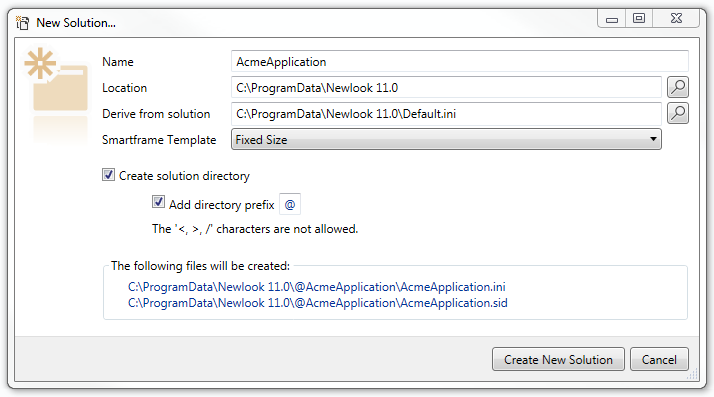
Figure 1. New Solution dialog.
To load an existing solution:
- From the File
menu, select
 Open Solution
or press Ctrl+O.
Open Solution
or press Ctrl+O. - In the dialog that opens, select the relevant Solution (*.ini file).
TIP
The last 10 solutions that were open are listed in the Recent Solutions item on the File menu. As a shortcut, you can open any of these solutions by selecting them from this menu. Hovering over an item in this list will display its full path and filename.
By default, Newlook Developer is configured to automatically
load the last solution (*.ini file) used each time you start. You can
turn off this option via Tools |  Options and de-selecting Auto-load
last ini file.
Options and de-selecting Auto-load
last ini file.
When you close a solution you will be prompted to save any changes prior to closing.
To close the current solution:
- From the File
menu, select
 Close Solution.
Close Solution.
You can preview the runtime content of your solution by opening it in the Runtime Client.
There are two different ways of opening the Runtime Client - both available via the Debug main menu option and the toolbar:
-
 Run Solution - launch your current solution in the runtime client and execute the startup macro or script, if one exists for the current solution (Ctrl+F5).
Run Solution - launch your current solution in the runtime client and execute the startup macro or script, if one exists for the current solution (Ctrl+F5). -
 Debug Solution - launch your current solution in the runtime client with debugging options turned on and execute the startup macro or script, if one exists for the current solution. In this mode your solution will run however you can pause it's execution using breakpoints and step through the code (F5).
Debug Solution - launch your current solution in the runtime client with debugging options turned on and execute the startup macro or script, if one exists for the current solution. In this mode your solution will run however you can pause it's execution using breakpoints and step through the code (F5).
If you want to preview your solution running inside your specified Smartframe or in Server - both are available via the View main menu option and the toolbar. It is not possible to debug your solution in these preview clients, to use debugging tools you will need to open the Runtime Client.
-
 Smartframe preview - launch Smartframe preview with your current solution.
Smartframe preview - launch Smartframe preview with your current solution. -
 Server preview - Preview your solution files in Newlook Developer's embedded server client. Any installed browser will appear as a preview option.
Server preview - Preview your solution files in Newlook Developer's embedded server client. Any installed browser will appear as a preview option.
See Also
Options | Merge repository | Import repository | Export repository | General Settings
© 2004-2021 looksoftware. All rights reserved.