Import Repository
Newlook Developer's Import/Export tool allow you to import and export the contents of a SID file.
This allows you to manage changes to your SID file with the version control tool of your choosing.
How does it work?
The Export tool writes out the contents of your repository (.SID) file to a series of XML files. The XML format is compatible with most version control tools and allows the user to externally manage repository chagnes.
The Import tool replaces the contents of your currently loaded repository with the nominated source files.
BE AWARE THAT:
The import/export process does not perform any kind of version control. An import will replace the entire contents of your current repository, regardless or not of whether you have more recent changes in your loaded repository.
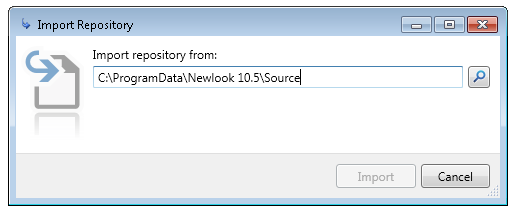
Merging versus Importing
Newlook's Merge option allows you to merge individual items from the nominated SID file into your currently loaded repository. This option is useful if you want to manually select which items to bring into your current repository. The merge process gives users the option to replace or cancel a merge if an existing item of the same name exists in the current repository.
The Import option replaces the entire contents of your currently loaded SID file with the nominated source files. Everything in your current SID will be overwritten. This means that if you export the contents of your SID file, make changes to your current solution in Newlook Developer and then import any SID contents back in, the changes you made between the export and import will be discarded. This includes additions, deletions, modification and reordering.
How to import the contents of a repository
- Select Tools | Repository
|
 Import from the main menu..
Import from the main menu.. - Browse to the folder that contains the source files that you wish to load into your current repository and click Import.
- The import process will run and return a list of the imported items. If the import fails you can use this list to identify the point at which the import failed.
Things to be aware of
- If there is no solution loaded in Newlook Developer the Import and Export menu options will be disabled.
- If you have unsaved changes pending in Newlook Developer when you initiate the Import or Export process, you will be prompted to save or discard those changes before the process begins.
- The import location will default to the last location that the user imported from.
- If an import fails, the repository will contain whatever items were successfully imported prior to the failure.
Using Newlook's command line tool to Import/Export
The Newlook install includes a useful tool, SID.exe, that enables developers to import and export a repository from the command line.
Because the output of the export process is in XML format, these commands can be used as part of an automated build process and/or with external source version control systems.
Refer to the Command line repository tool topic for instructions to import and export from the command line.
See Also
© 2004-2021 looksoftware. All rights reserved.