Merge Repository
Newlook Developer's merge repository allows one or more items from a nominated repository (.sid file) to be merged into the current repository.
The merge repository facility allows you to incrementally merge content from one SID file into another. It is designed to support deployment of new versions of repository files, while preserving changes made to the previous version.
For example, a software vendor provides a client with Newlook software and a ready-to-go SID file, ACME.SID. Over time the customer familiarizes themselves with Newlook and configures their own rules and form overrides to suit their business requirements. Six months later the software vendor releases a new version of Newlook software and provides their client with an updated repository file, ACMEv2.SID. This SID file contains both updated and new overrides. The customer then has the choice of scrapping their old sid file (causing considerable loss of time replacing their customized overrides) or using the merge facility to update their app.sid with components of the new sid file.
The merge repository tool is also useful if you have multiple developers working on your UI. Each developer can merge changes into a master SID file.
Merging versus Importing
Newlook's Merge option allows you to merge individual items from the nominated SID file into your currently loaded repository. This option is useful if you want to manually select which items to bring into your current repository. The merge process gives users the option to replace or cancel a merge if an existing item of the same name exists in the current repository.
The Import option replaces the entire contents of your currently loaded SID file with the nominated source files. Everything in your current SID will be overwritten. This means that if you export the contents of your SID file, make changes to your current solution in Newlook Developer and then import any SID contents back in, the changes you made between the export and import will be discarded. This includes additions, deletions, modification and reordering.
Items that can be merged include Form overrides, Macros (Macros & Scripts), Connection definitions, Filters, Subfile marker definitions, Check Field definitions, Transactions, Web Services, Border definitions and other rules (Recognition, Display and User Access preferences).
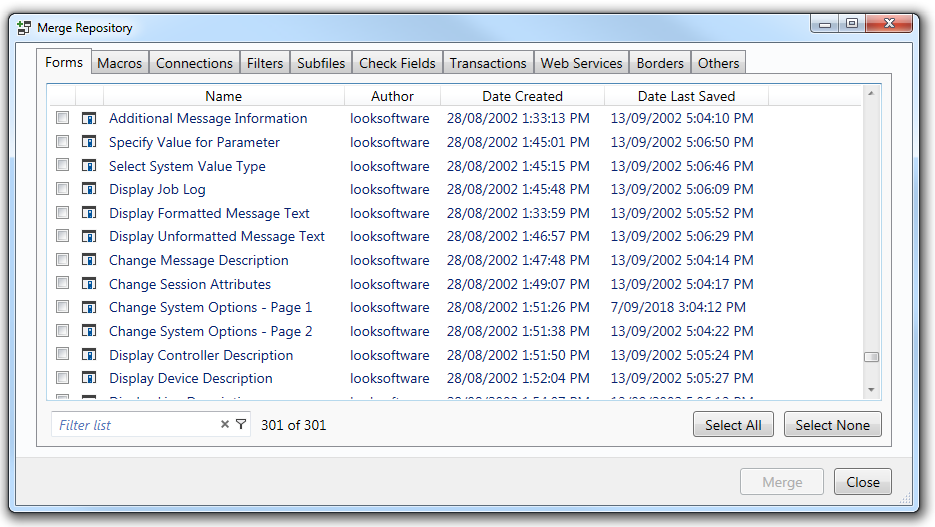
How to Merge an override
- Select Tools | Repository
|
 Merge from the main menu.
Merge from the main menu. - Browse to the SID file that contains the item/s that you want to merge into your current repository and click Open.
- Navigate to the relevant tab and select any items that you wish to merge, then click Merge. It is possible to select items from multiple tabs before clicking the Merge button. If an item from the same category exists in your current repository with the same name, you will be asked if you want to replace your existing override with the one you are merging.
TIP:
The Filter List field allows you to filter each tab's contents based on the keyword entered. If keyword appears in the name or description that item will appear in the filtered list.
Note:
After merging a Form into your repository, use Tools | Verify Forms to check for duplicate screen IDs. Duplicates may occur because multiple overrides are permitted for one or more screens. The duplicates should be reviewed to ensure they are required.
See Also
About Screen IDs | Verify Forms Tool | Import | Export | Solutions
© 2004-2021 looksoftware. All rights reserved.