Newlook Developer runtime client
The runtime client is a dedicated preview tool that allows you to test your current solution without leaving Newlook Developer. It provides the same user experience as Newlook Smartclient, with some additional tools, such as Transaction Recorder, Inspector and interactive display Properties that assist with debugging and solution fine tuning.
The runtime client can be launched using any of the following methods:
- Click the Run Solution (
 ) icon on the toolbar
) icon on the toolbar - Press Ctrl+F5
- Select the menu option Debug |
 Run Solution
Run Solution
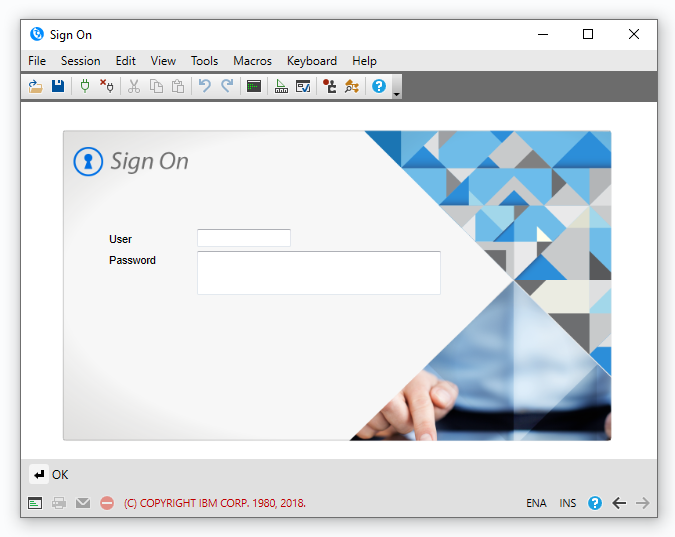
Runtime client interface
Main Menu
Provides access to file actions, editing tools and additional user tools. Refer to Smartclient & runtime client menu for further details.
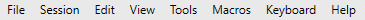
Toolbar
Provides access to the following commonly used menu items: Connections, Emulator, Design, Identify, Transaction Recorder, Inspector and Help. Refer to Smartclient & runtime client menu for a description of each toolbar option.

Main Body
The main body of the Runtime Client displays the current application screen, as defined by your specified solution. Each screen is generated from two sources: your host application and your Newlook GUI solution.
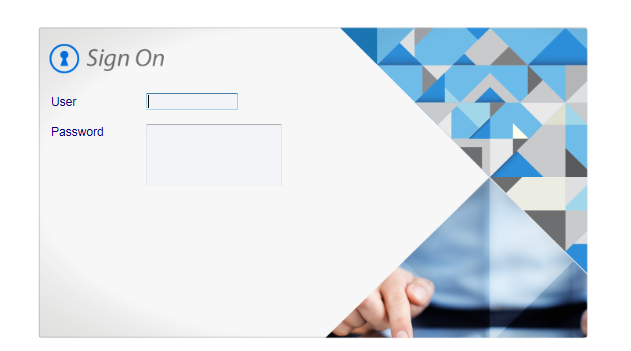
Function Keys
A screen's function keys are displayed as clickable buttons along the bottom of the main screen area.
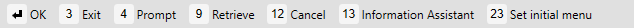
Status Bar
The status bar of the Runtime Client displays screen properties, error messages, status information and access to error message help and host message queues.

See Also
Newlook Developer Interface | Viewing Screen Properties | Smartclient & runtime client Menus
© 2004-2021 looksoftware. All rights reserved.