Data Access
Data Access
Newlook provides access to external data sources via the following objects:
- Datagrid control
- Data control
- DBConnection object (and the various scripting methods, macro actions and properties that this object supports).
All three objects support both ActiveX Data Objects (ADO) and Distributed Data Management (DDM) database connections.
ADO enables Newlook to access sources through an OLE DB provider. Most major database vendors provide drivers that allow ADO access. Examples of Databases that are accessible through ADO are Microsoft SQL Server, Oracle and Microsoft Access. There are also ADO drivers available to access Microsoft Excel and even plain text files.
DDM is used to support databases on IBM i and IBM z hosts. It provides native record-level access to databases that support DDM.
DataGrid Control versus Data Control
In essence the DataGrid control and Data control connect to external data sources using the same connection engine, however the way they display data is quite different.
In the DataGrid control, the connection with an external data source can be statically created via the Connection string property (and the other related Data properties) on the control in Designer, or it can be dynamically bound to a data source at runtime using the DataBind method in a script.
In the Data control, the connection with an external data source can only be created via the Connection string property (and the other related Data properties) on the control. The DAta control itself, looks after navigation through the database records, using other bound controls to display the current record.
In the examples below, the same data is displayed in a data control (bound to label controls), and then in the DataGrid control.
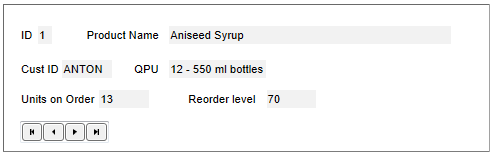
The first record in the database is displayed using labels bound to a data control. The data control's navigation arrows allow the user to scroll through records.
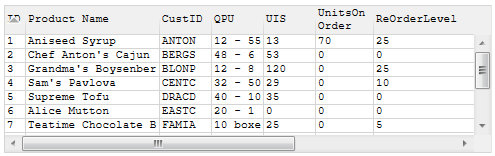
The same database displayed using the DataGrid control.
DBConnection object: properties, actions and methods
The DB Connection object provides extended support for database access. It gives you more control over the way in which you access data and includes additional support for deleting, searching and transaction processing.
Click on the links below for more information on the use of database actions and methods:
The Database Description Window
The Database Description window is used to establish a connection to and display attributes of an external database. This information can then be used when configuring the Data control, DataGrid control or calling database actions/methods. Refer to the following topics for more information on this tool:
See Also
Working with Data Controls | DBConnect Method | DBConnect Action | Working with DataGrid Controls
© 2004-2021 looksoftware. All rights reserved.