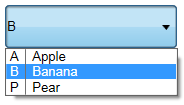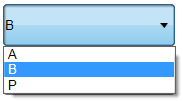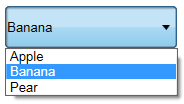ShowDropDownListValues Property
Specifies whether list values will be displayed in combo box controls.
object.ShowDropDownListValues = [boolean]
Where object is an object expression that evaluates to one of the objects in the Applies To list, and boolean is a boolean expression that evaluates to either True or False, as described in Settings.
Client support
 Newlook Smartclient
Newlook Smartclient
 Newlook Server
Newlook Server
Use
BE AWARE THAT:
This property is only applied when the Style property of the combo box control is ComboDropDownList.
This property provides a mechanism for simplifying the combo box interface so that only list item descriptions are displayed in the control and the values are hidden. When ShowDropDownListValues is False and Style is ComboDropDownList, the combo box control will render with a UI that is similar to option buttons, where only the item descriptions are visible to users. The control will return the underlying value of the selected item, but it will remain hidden to the user.
Where the List property is made up of values only, setting this property makes no difference as the value and description are interchangeable.
Control-specific application
To configure individual combo box controls to display description-only lists, set the relevant combo box control's Style property to ComboDropDownList and the ShowDropDownListValue property to False.
Global application
To override the standard option button recognition and generate description-only combo boxes globally in your application, the following steps are required:
- Turn off global option button recognition in General Rules.
- Create a generic override/s to apply to all screens that you want the description-only combo boxes to display. The screen ID for this override could simply be a blank space on the screen. Open this override in Design view and set the ShowDropDownListValues property of the form to False. If it isn't already, set the ShowFieldChoices property of the form to False also.
The above process assumes that, prior to turning off option button recognition in Rules, option buttons are being automatically recognized without any additional work in Identify being required.
Note that when you are converting recognized option buttons to description-only combo boxes globally, it is not necessary to set the Style property of each combo box as the process described above will automatically convert the style of the resulting combos to ComboDropDownList.
Settings
The ShowDownDownListValuessettings for the combo box control and form object are:
|
Setting |
Description |
Example |
Example |
|
True |
(Default) Display both the item value and description in the list of the combo box and populate the text portion with the value of the selected item. When used with the form object, this setting is applied to all combo boxes on the form. |
List property: A=Active;I=Inactive;P=Paused;
|
List property: A;I;P;
|
|
False |
Display only item descriptions in the list and text portion of the combo box. It is important to note that, in the case of a host generated combo box, it is the value of the selected item, not the description, that will still be sent through to the host. When used with the form object, this setting is applied to all combo boxes on the form. |
List property: A=Active;I=Inactive;P=Paused;
|
List property: A;I;P;
|
** In all of the above examples, the Style property is set to ComboDropDownList.
See Also
Display Rules | Style Property | List property
Applies To
© 2004-2021 looksoftware. All rights reserved.