HideConnectionDialog Parameter
This startup parameter of the Smartframe Newlook Control prevents the connection progress dialog window from displaying when a session is connecting.
param name="HideConnectionDialog" value=[boolean]
Where boolean is an expression that evaluates to either True or False.
Applies To
Smartframe Newlook Control control
Use
This parameter is used at startup and, when set to True, prevents the following connection dialog from being generated while a session is connecting.
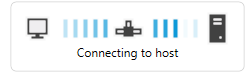
Specify the HideConnectionDialog parameter in the newlook object tag, in the HTML page hosting the Smartframe Newlook Control:
<object id=newlook classid=CLSID:CFFE5E18-79B9-431C-8CE2-AE55A16E7C09>
<param name="HideConnectionDialog" value="true" />
</object>
See Also
Customizing Smartframe templates | Smartframe Newlook Control API | OnConnectStateChanged property | HideToolbars parameter | Options parameter | Hide connection progress dialog setting
Applies To
© 2004-2021 looksoftware. All rights reserved.