Combo Field Options

Use Combo field rules to specify combo field choice selection behavior and set an application-wide limit for command combo box creation. This information is used by the Dynamic Recognition Engine when generating combo box controls.
You can access Check Field recognition rules by selecting Rules | Combo Fields from the developer bar.
Choices
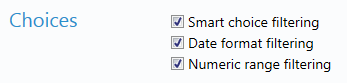
|
Option |
Description |
|
Smart choice filtering |
Only include in Combo box drop down list items that the recognition engine has identified as standard host keywords (i.e. *LIBL, *CURLIB). Do not include descriptive choice information in combo box lists (i.e. name). |
|
Date format filtering |
Exclude date format descriptions from combo box selection lists. |
|
Numeric range filtering |
Exclude numeric range choices from combo box selection lists. |
Command Lines
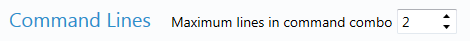
|
Option |
Description |
|
Maximum lines in command combo |
Number of Command entry field (in lines) triggering creation of command combo box. When a host command entry field spans "n" or more lines, full or partial, a command combo box is created. That is, typing five will ensure Newlook creates a command combo box for all command entry fields that have up to five lines. |
See Also
Combo box control | Command history
© 2004-2021 looksoftware. All rights reserved.