Commands

Use Command Settings to configure the initial commands that will appear in command entry fields within your application and the number of commands that a user can store in history. This is particularly useful if you wish to provide new users with a list of commonly used commands in your application.
You can
access Commands settings by selecting Settings
| Commands ( ) from the Developer
Bar.
) from the Developer
Bar.
An individual user's command history is constructed from a combination of the initial commands specified in this setting and commands that the user has recently entered. Where a user has no individual saved history (typically a new user), then the command history will be populated with the commands listed in Commands Settings. Each time a user enters a command at runtime, this command is retained in that user's command history until the maximum number of commands is reached. Once the maximum number is hit, as the user enters more commands, the oldest entry drops off the list to make way for the latest entry, keeping the history current.
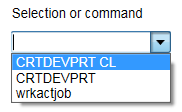
To add a new command to the list, click  Add, double click the new entry and type the relevant command.
Add, double click the new entry and type the relevant command.
|
Setting |
Description |
|
Maximum commands to save in history |
This option allows you to specify a maximum number of items to save in the drop down list of a command entry field. |
See Also
© 2004-2021 looksoftware. All rights reserved.