Find All
The Find All ( ) tool allows you to search the current repository (.sid file) for the specified string. You can elect to search for the string in all Forms, Macros and Scripts or both. When searching forms, the tool will only match property names or values that have been explicitly set by the user.
) tool allows you to search the current repository (.sid file) for the specified string. You can elect to search for the string in all Forms, Macros and Scripts or both. When searching forms, the tool will only match property names or values that have been explicitly set by the user.
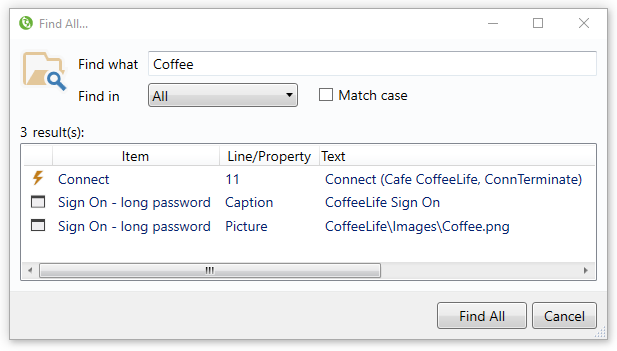
- Enter the string you wish to search for in the Find what field.
- Select where you want to search for the string, by setting Find in to either All, Forms or Macros/Scripts.
- If you would like the tool to match only those strings with the same capitalization as the entered find text, then select the Match case option.
- Double-click on any returned item to open the relevant form, macro or script in the editor.
The returned results will list any forms, macro or scripts containing the search string, and the line or property that the string was found in.
See Also
© 2004-2021 looksoftware. All rights reserved.