TriState Property
Gets or sets a value which allows the check box to have an indeterminate state. Default is False.
object.TriState = [boolean]
Use
This property specifies whether a check box control will have three selection states or the standard two.
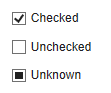
|
A check box can have three states: checked, un-checked and unknown, or two states: checked and un–checked. By default, checkboxes will be generated as two-state check fields unless: 1. the 3-state check box option is selected in Rules or, 2. the Tri-state property is set to True in Designer. If either of these options apply, three-state check boxes will be automatically generated where two defined host field values are detected, and the corresponding entry field also allows a blank. Tri-state check boxes can be grayed (dimmed) as well as checked or unchecked. The grayed state is used to show that the state of the check box is unknown. Note: A 3-state check box may be required to enter a blank value in some screens. |
TIP:
This property is a boolean type therefore in scripts and macros it will return a 0 if False and -1 if True.
See Also
Choices property | Value property