Placeholder Property
Gets or sets a short hint (a word or short phrase) intended to aid the user with data entry when the control has no value.
object.Placeholder = [string]
Where object is an object expression that evaluates to one of the controls in the Applies To list, and string evaluates to the placeholder text.
Client support
 Newlook Smartclient
Newlook Smartclient
 Newlook Server
Newlook Server
Use
The placeholder property is used to display a message to the user, providing more information about the expected value of the field. This hint is displayed in the body of the entry-capable field before the user enters a value. Once the user starts typing some text into the field the placeholder text disappears.
Typically placeholder text is used to provide more information to the user without cluttering up the screen.
For instance, imagine you have two fields on your screen which are used to enter a customer's first and last name. Adding the placeholder text "First name" and "Last name", will potentially save screen space (as we've no need to add that text in the field prompt) and also assist users in data entry.
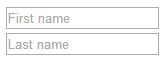
When used with Newlook Server, this property adds the 'placeholder' attribute to the control's INPUT tag in the generated HTML:
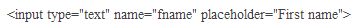
Note:
The Placeholder property is only supported in Newlook Server for certain HTML5-capable browsers. For a list of the currently supported browsers refer to the W3schools' placeholder reference page.
See Also
InputType property | ToolTipText property
Applies To
© 2004-2021 looksoftware. All rights reserved.