Change History Management
 - this feature is obsolete from version 11.0 onwards.
- this feature is obsolete from version 11.0 onwards.
Use  Change History Management
to track specific changes to overrides.
Change History Management
to track specific changes to overrides.
This option can be turned on within General Rules. Once enabled, any saved change to an existing override will generate a dialog that allows the developer to enter details about the specific changes made.
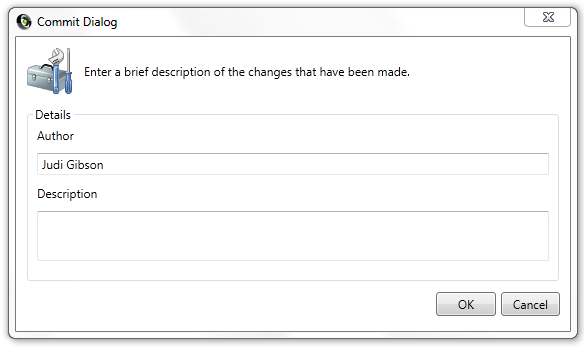
Figure 1. Commit Dialog
From within the Forms Editor (Designer and Identify), a developer can review Changes made to the current screen via the Change History tab. The Change History window shows you when changes were made, who made them and a description of what the change was.
Clicking the Show button against a specific change will open a window that lists all the individual modifications within the revision.
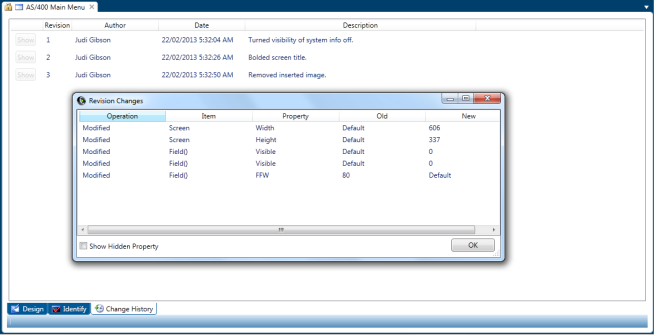
Figure 2. Change History Management Window
See Also
© 2004-2021 looksoftware. All rights reserved.