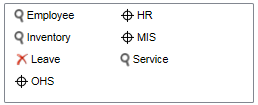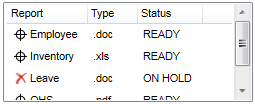View Property
Specifies the default View mode for all forms in Newlook Smartclient.
App.View = [integer]
Where integer is a value or constant as described in Settings below.
Client support
 Newlook Smartclient only.
Newlook Smartclient only.
Use
This property can be used to turn on Emulator mode, or disable it completely. If not specified, this property defaults to ViewGraphical. This property can not be changed with the form events OnReceive or OnRefresh.
Settings
For the App object the following settings apply::
|
Constant (Macros) |
Constant (Scripts) |
Value |
Description |
|
ViewEmulator |
nlViewEmulator |
0 |
Display host screens in emulator view. |
|
ViewEmulatorOnly |
nlViewEmulatorOnly |
4 |
Display host screens in emulator view only, disable graphical view. |
|
ViewGraphical |
nlViewGraphical |
3 |
Display host screens in graphical view. (Default) |
|
ViewGraphicalOnly |
nlViewGraphicalOnly |
5 |
Display host screens in graphical view, disable emulator view |
Specifies a particular view mode for individual screens in Newlook Smartclient.
App.ActiveForm.View = [integer]
Where integer is a value or constant as described in Settings below.
Client support
 Newlook Smartclient only.
Newlook Smartclient only.
Use
This property can be used on the Form object to specify a particular view mode for individual screens. For instance, if you had a screen that you only wished to display in Emulator mode, then you could set the View property to ViewEmulatorOnly, for just that form. The default value is ViewDefault, which means that the form's View property will inherit its value from the App objects View property.
Settings
For the Form object the following settings apply::
|
Constant (Macros) |
Constant (Scripts) |
Value |
Description |
|
ViewDefault |
nlViewDefault |
-1 |
Display host screens according to the App object setting. (Default) |
|
ViewEmulator |
nlViewEmulator |
0 |
Display host screens in emulator view. |
|
ViewEmulatorOnly |
nlViewEmulatorOnly |
4 |
Display host screens in emulator view only, disable graphical view. |
|
ViewGraphical |
nlViewGraphical |
3 |
Display host screens in graphical view. (Default) |
|
ViewGraphicalOnly |
nlViewGraphicalOnly |
5 |
Display host screens in graphical view, disable emulator view |
Specifies how individual items will be displayed in the ListView control.
object.View = [integer]
Where object is a ListView control, and integer is a value or constant as described in Settings below.
Client support
 Newlook Smartclient only.
Newlook Smartclient only.
Use
This property determines how items will be organized in the ListView control. ViewIcon, ViewSmallIcon and ViewList will display only items, while ViewReport (the default setting) will display both items and sub-items in a grid like display. To display icons beside individual ListItem objects, an ImageList control must be assigned to either the Icons or SmallIcons property of the ListView control.
Settings
For the ListView control the following settings apply:
|
Constant (Macros) |
Description |
Example |
|
ViewIcon |
Display each ListItem object with its associated Icon (where specified). ListItem objects are arranged horizontally with the text label displaying below the icon. |
|
|
ViewSmallIcon |
Display each ListItem object with its associated SmallIcon (where specified). ListItem objects are arranged horizontally with the text label displaying to the right of the small icon. |
|
|
ViewList |
Display each ListItem object with its associated SmallIcon (where specified). ListItem objects are arranged vertically with the text label displaying to the right of the small icon. |
|
|
ViewReport |
|
|
See Also
Icons property | SmallIcons property
Applies To