PasswordChar Property
Gets or sets the replacement display character used when entering passwords.
object.PasswordChar = [string]
Where object is an object expression that evaluates to one of the controls in the Applies To list, and string is the password character.
Client support
 Newlook Smartclient
Newlook Smartclient
 Newlook Server
Newlook Server
Use
Use this property to specify the character to be displayed instead of a standard character for user input. Although you can use any character, most Windows-based applications use the asterisk (*) character.
For example, setting the PasswordChar property to * will cause the text John entered by the user to appear as follows:
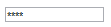
Note that setting this property does change the value in the Text property, this property still contains exactly what the user typed or what was set from code. Set PasswordChar to blank, the default value, to display the actual text.
You can assign any string to this property, but only the first character will be used; all others are ignored.
BE AWARE THAT:
Newlook Server only supports an asterisk (*) as the substitute character. Any other character specified in this property will resolve to an asterisk in this client.
BE AWARE THAT:
If the Multiline property is set to True, setting the PasswordChar property will have no effect.
See Also
Format property | MaxLength property | Text property
Applies To
© 2004-2021 looksoftware. All rights reserved.