Nodes Property
Gets the collection of root-level node objects.
object.Nodes = [collection]
Client support
 Newlook Smartclient only.
Newlook Smartclient only.
Use
After inserting a new tree view control, use this property to open the TreeView Nodes Editor and create, modify or remove a Node object in the Nodes collection.
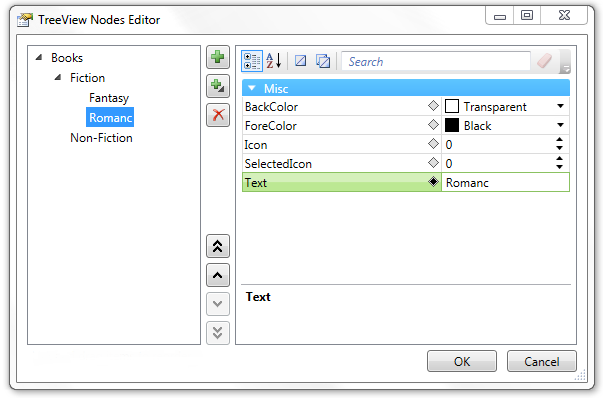
Creating a node
Use the Add button  to create new nodes. A node will be created at the same level as the existing selected node.
to create new nodes. A node will be created at the same level as the existing selected node.
Creating a child node
Use the Add Child button  to create a node which will appear as the child of the currently selected node.
to create a node which will appear as the child of the currently selected node.
Deleting a node
Use the Remove button  to delete the currently selected node from the collection.
to delete the currently selected node from the collection.
Changing the position of nodes
To reorder nodes within a specific level use the reorder buttons.
Modifying node properties
Properties relating to the selected node will load in the properties pane. Use these properties to change the text, colors and images associated with individual nodes.
TIP:
It is also possible to use the Add and Remove methods to add Nodes dynamically to a tree view via a script or macro.
The Nodes collection uses the Count property to return the number of nodes in the collection.
Each item in the Nodes collection can be referenced by its Index.
See Also
Node object | Nodes collection | Add method | Remove method | Text property | Icon property | SelectedIcon property
Applies To
© 2004-2021 looksoftware. All rights reserved.