HTML Property
Gets of sets the control's HTML content.
object.HTML as String
Use
This property can be used to specify the HTML content that you wish to render within the control.
Clicking the More button ( ) opens a basic HTML editor. Any HTML entered here will be reflected in the control once you click Refresh or OK.
) opens a basic HTML editor. Any HTML entered here will be reflected in the control once you click Refresh or OK.
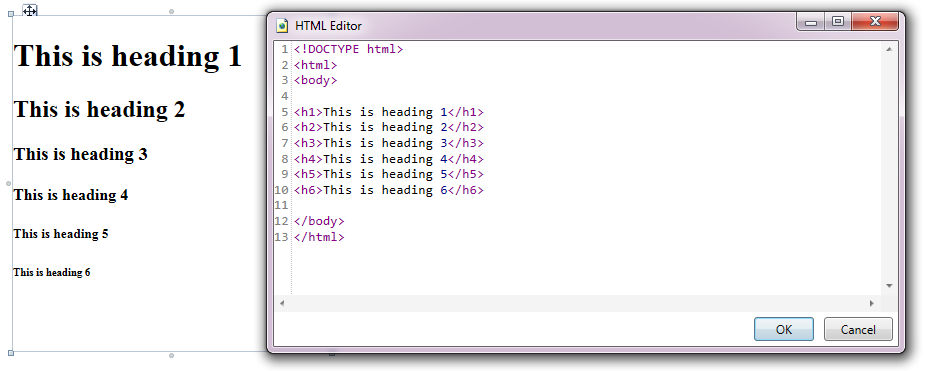
BE AWARE THAT:
This control does not currently support HTML tags that reference local resources or require input, for example the <img> tag cannot be used within the HTML control to display a local image file.
TIP:
Text within the HTML control will be rendered differently in Newlook Developer, Newlook Smartclient and Newlook Server due to the different default styles used by each. If you want consistency between the clients, you will need to set explicit styles for your HTML elements.
See Also
Applies To
© 2004-2021 looksoftware. All rights reserved.