Groups Property
Contains a collection of navigation Group objects.
object.Groups as Object
Use
At Design time, click on the prompt button in the Groups property to open the SmartNav Groups Editor (you can also right click the SmartNav control to open the Groups Editor).
The editor allows you to add and remove groups to your SmartNav control, change the order of groups, or modify individual group properties.
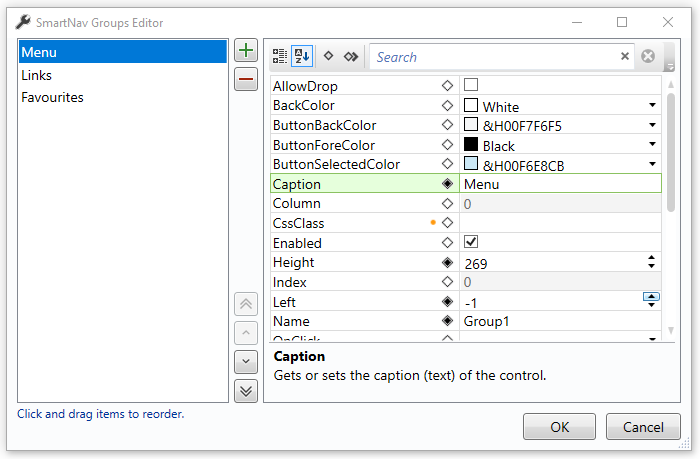
Each group is rendered as a clickable panel in the SmartNav control at runtime. When clicked, the selected group's display panel expands and any unselected panels are collapsed. To add controls to a group, you can either drag and drop existing form controls onto a visible group's display area or insert new label controls into the relevant group's display area.
The horizontal order of the groups in the control is dictated by the order of the groups in the Groups Collection Editor Dialog.
The Groups collection uses the Count property to return the number of Groups in the collection. Each item in the Groups collection can be referenced by its index.
See Also
Group object | Groups collection
Applies To
© 2004-2021 looksoftware. All rights reserved.