AllowHtml Property
Gets or sets whether reserved HTML characters in the label caption are rendered as HTML in Newlook Server.
object.AllowHtml = [boolean]
Where object is an object expression that evaluates to one of the objects in the Applies To list, and boolean is a boolean expression that evaluates to either True or False, as described in Settings below.
Client support
 Newlook Server only.
Newlook Server only.
Version Support
Introduced in version 10.3.
Use
HTML reserves some characters for its own use. For example, the '<' character denotes an open tag. Typically, a character escape must be used in order to render these reserved characters literally in HTML. In the prior example, the '<' character can be represented by the character escape <.
Prior to version 10.3, all reserved characters within a label's caption string were automatically rendered as HTML in Newlook Server. It was at the discretion of developers to escape any special characters. This was problematic if the IBM i application used reserved characters, as there was potential for the browser to incorrectly interpret them as special characters, which could negatively affect rendering.
The AllowHTML property was introduced in version 10.3, with a default value of False, to solve this problem. It ensured that reserved characters would be automatically escaped. Developers who injected HTML within their label captions could set this property to True, and those characters would be rendered as HTML in the browser.
Some solutions developed prior to version 10.3 rely on the automatic interpretation of special characters. If you wish to change the default setting of this property to True it is possible to do so. Refer to the Global AllowHTML default configuration section below.
Settings
|
Setting |
Description |
|
True |
Interpret any reserved characters within the label caption string as HTML in Newlook Server. |
|
False |
(Default for solutions running in versions 10.3 and above) Interpret any reserved HTML characters within the label caption string as literal text in Newlook Server. |
Global AllowHTML default configuration
Introduced in Version 11.0.6.
If you have a Newlook Server application that makes extensive use of injected HTML within label captions, you may want to globally override the default value of the AllowHTML property to True.
This is particularly relevant if you are upgrading from a version prior to 10.3, and you want your solution to render as it did in the earlier version.
The following steps will override the default value of the AllowHTML property to True globally.
- Close any running instances of Newlook Server, Smartclient or Developer.
- Open the following .config files in a text editor (if you have installed Newlook somewhere other than the default location, these files will be located in an alternate installation path):
- C:\inetpub\wwwroot\newlookserver11.1\Web.config
- C:\Program Files (x86)\Newlook 11.1\looksoftware.IDE.exe.config
- In both files, under the
appSettingssection, add the following line and save your changes:
<add key="AllowHtml" value="true" />
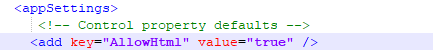
- Close both .config files before restarting Newlook Developer and Newlook Server.
NOTE:
These modifications to the web.config and looksoftware.IDE.exe.config files will only change the default value of the AllowHTML property. You can still update this property to False for individual labels in Designer or at runtime, where needed.
See Also
Applies To
© 2004-2021 looksoftware. All rights reserved.