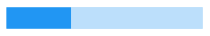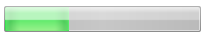ProgressBar Control

A ProgressBar indicates the progress of a process.
Client support
 Newlook Smartclient only.
Newlook Smartclient only.
While the progress bar control will render initally in Newlook Server, it cannot be dynamically updated to reflect the progress of a process.
Use
Progress bars are commonly used to give the user an idea of how long to wait for a protracted process to complete, by displaying an appropriate number of rectangles arranged in a horizontal bar. When the process is complete, the bar is filled.
Key properties include: Value, Minimum, and Maximum. The Minimum and Maximum properties set the maximum and minimum values the progress bar can display. The Value property represents the progress that has been made toward completing the operation. Because the bar displayed in the control is composed of blocks, the value displayed by the ProgressBar control only approximates the Value property's current value. Based on the size of the ProgressBar control, the Value property determines when to display the next block.
Material skin considerations
When the material skin is enabled in your solution, progress bars will be rendered with material styling. The most noticeable difference is the control is rendered flat, in the material primary color. There is no change to the behavior of this control or any supported properties.
|
Material skin |
Classic skin |
|
|
|
Inserting a progress bar control
- Open the relevant screen
in Designer (
 )
mode.
)
mode. - Select Insert|ProgressBar (
 )
from the main menu, then use your cursor to draw the graphic area on the
screen.
)
from the main menu, then use your cursor to draw the graphic area on the
screen. - Set any relevant properties in the Properties pane. For more information on commonly used check box properties refer to the Progress bar reference topic.
Setting the progress range
A progress bar's value represents the progress that has been made toward completing the operation. Because the bar displayed in the control is composed of blocks, the value displayed by the Progress Bar control approximates the Value property's current value. Based on the size of the control, the Value property determines when to display the next block.
- In Designer, select the ProgressBar control.
- From the Properties Pane, set the Maximum property. This value should be the highest limit of your range.
- Set the Minimum property to the lowest limit of your range.
- Set the Value property to the start value.
Dynamically incrementing a progress bar's value
In order for this control to be useful it is necessary to increment the value of the progress bar while you are executing the actual process it represents.
For example, you may want to insert a progress bar on a form where you are exporting subfile data to an external Excel spreadsheet to give the user an indication of the rate progress of the export. To do this you would include code in various points of your export script or macro to increment the Value property of the progress bar. For example:
VBSCRIPT
App.ActiveForm.prgExport.Value = (App.ActiveForm.prgExport.Value + 1)
JSCRIPT
App.ActiveForm.prgTest.Value++ ;
 Newlook Smartclient |
Newlook Smartclient |  Newlook Server |
Newlook Server |  Deprecated
|
Deprecated
|  Obsolete
Obsolete
|
Property |
Client |
Description |
|
|
Gets or sets the enabled state of the object. |
|
|
|
Sets or returns the current control index for an object. |
|
|
|
Returns or sets the height of the object's size in pixels at default size, which is the object's size at design-time. |
|
|
|
Determines the distance, in pixels, between the left edge of the control and the left edge of its form or parent container at default size, which is the object's size at design-time. |
|
|
|
Gets or sets the control's maximum value. |
|
|
|
Gets or sets the control's minimum value. |
|
|
|
Gets or sets the name of this object. |
|
|
|
Gets or sets the name of the macro or script to be run when the Click event is triggered. |
|
|
|
Gets or sets the name of a macro or script to be run when the DblClick event occurs. |
|
|
|
Gets or sets the name of the macro or script to be run when the GotFocus event is triggered. Smartclient-only property. |
|
|
|
Gets or sets the name of the macro or script to be run when the LostFocus event is triggered. Smartclient-only property. |
|
|
|
Sets or returns the orientation of the control. Read-only at runtime. |
|
|
|
Gets or sets a value that determines whether the scroll bar display appears smooth or segmented. Deprecated property. |
|
|
|
Gets or sets a value which determines the control's tab order. |
|
|
|
Gets or sets whether the Tab key can be used to set focus to the control. |
|
|
|
Gets or sets user defined information for the control. |
|
|
|
Determines the distance, in pixels, between the top edge of the control and the top edge of its form or parent container at default size, which is the object's size at design-time. |
|
|
|
Returns a value which specifies the control's type. Read only. |
|
|
|
Gets or sets the state of the control. |
|
|
|
Gets or sets the name of the variable that stays synchronized with the contents of the control. |
|
|
|
Gets or sets whether the control, object or form is visible or hidden. |
|
|
|
Gets or sets the width of the object in pixels at default size, which is the object's size at design-time. |
See Also
© 2004-2021 looksoftware. All rights reserved.