Prompt Button Options

Use Prompt Button Options to control the recognition of prompt buttons globally throughout your application. This information is used by the Dynamic Recognition Engine when generating prompt buttons and can be used to specify both the keys that are to be sent through to the host when a prompt button is clicked and the prompt button image or caption.
You can access Prompt Button rules by selecting Rules | Prompt Buttons from the Developer Bar.
Default Properties
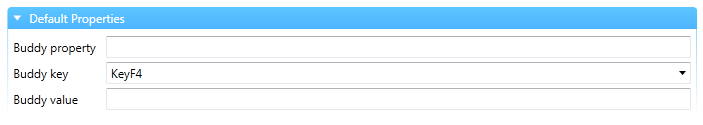
Buddy Property
Specifies the property of the promptable control that the 'Buddy Value' is to be assigned to when the prompt button is pressed. Where used, this will usually be the 'Text' property. When an Aid Key is being sent through to the host this option should be left blank.
Buddy Key
Specifies the AidKey that is to be sent through to the host when the prompt button is pressed. This can be used by itself where only an Aid key is being sent (such as F6) or may be used in conjunction with another key specified in the 'Buddy Value' option (such as 7 and Enter).
Buddy Value
Specifies the value that is to be assigned to the Property of any prompt-able control, as specified in the 'Buddy Property' option. This option is used in conjunction with the Buddy Key option which is usually used to send the Enter Key to the host.
Button Appearance
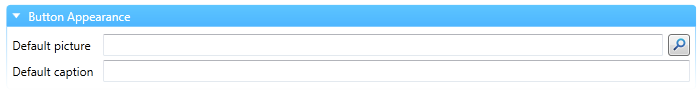
Default Picture
Specifies the default graphic for all prompt buttons in your solution.
Default Caption
Specifies the default display text for all prompt buttons in your solution.
TIP:
It is possible to override the default Prompt Button options at a control level by setting the Picture and/or Caption property in Designer. This allows you to set a custom image, or no image at all, for individual prompt buttons. It is also worth noting that any image specified as the Default Picture in Prompt Button Rules will become the default for the Picture property of all prompt buttons in your solution. If no image is specified as the Default Picture for prompt buttons in Rules, the system default (Images/Dots.png  ) will become the default for the Picture property.
) will become the default for the Picture property.