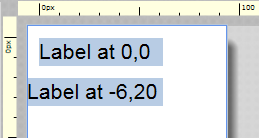|
ScaledWidth Property |
|
Used to specify the height of an added popup form, when viewed in a client at default size, in pixels. Read-only at run-time. object.ScaledWidth as Integer UseThis property is used to set the width of Added pop up forms, in the default view size. This property is only enabled in Designer when the Popup property is set to True. This property is only relevant to Added forms. Host forms are defined as popups by the host application or the recognition engine, and cannot have their size modified via this property. For more information on modifying host screen pop up size refer to the topic Displaying Screen Elements as a Pop up. NOTE!It is important to note that the ScaledHeight and ScaledWidth properties define the size (in pixels) of pop up form when the client is viewed at the default view size (that is the size of a normal form in the IDE or runtime client). If the end-client is resized, for instance the end user maximizes the smartclient window, then the pop up form will also display at a larger size, relative to the standard form.
To prevent controls from being positioned flush with the form edge, newlook assumes a 6 pixel border around the workable form area. In practice, this means that any control with a top, left co-ordinate of 0,0 will automatically be positioned 6 pixels in from the top and left of the form. It is possible to position controls with a negative Left and Top property to make use of all the available form area. This also means that a popup form with a ScaledWidth property of 100 pixels will begin at X co-ordinate -6 and end at X co-ordinate 94.
Applies ToSee AlsoPopup property | ScaledHeight property | Displaying Screen Elements as a Pop up | Layout property |
|
|