CalendarSelectedBackColor Property
Gets or sets the background color of the selected date cell within the drop down calendar of the date combo control.
object.CalendarSelectedBackColor = [value]
Version Support
 from version 11.0. Refer to Deprecated and Obsolete items for additional information.
from version 11.0. Refer to Deprecated and Obsolete items for additional information.
Note
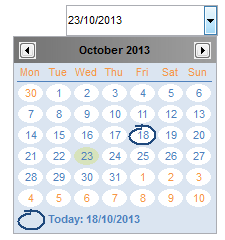
In the example above CalendarBackColor has been specified as a light blue, CalendarCellBackColor is white, CalendarCellForeColor is blue, CalendarSelectedBackColor is green, CalendarTodayDate is dark blue and CalendarTrailingForeColor is orange.
See Also
CalendarCellBackColor | CalendarCellForeColor | CalendarBackColor | CalendarTodayColor | CalendarTrailingForeColor | Color Constants | Properties
Applies To
© 2004-2021 looksoftware. All rights reserved.