AllowSort Property
Gets or sets whether the grid can be sorted by this column in GUI view.
object.AllowSort = [boolean]
Where object is an object expression that evaluates to one of the controls in the Applies To list, and boolean is a boolean expression that evaluates to either True or False, as described in Settings below.
Use
When this property is enabled for a specific data grid column, the user will be able to sort the contents of the data grid using the contents of this column as the sort order.
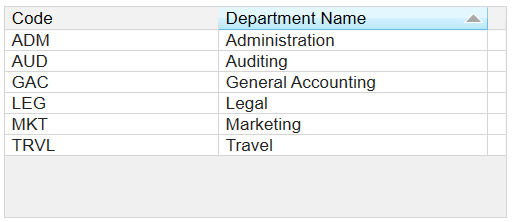
Figure 1: data grid contents sorted by the values in the EntityType column.
When the AllowSort property has been enabled for a column, the column header will display in orange when the user mouse overs over it, indicating that the contents of the grid can be sorted by this column's data. When clicked the header cell will display an arrow indicating whether the sort order is ascending or descending.
TIP!
While the default for the AllowSort property is usually True, it is possible to changed the default for this property to False by de-selecting the Allow column sorting by default option in Rules | Subfiles.
Settings
The settings for boolean for the column object are:
|
Setting |
Description |
|
True |
User sorting has been enabled for this column. |
|
False |
(Default*) User sorting is not enabled for this column. *Default setting for this property is dictated by the Allow column sorting by default option |
See Also
SortType property | Allow column sorting by default option
Applies To
Column Object (DataGrid control)
© 2004-2021 looksoftware. All rights reserved.